Reynolds has implemented a new cyber-security requirement for the way in which you access your MyReynolds account to help keep your data safe. Once set up, multi-factor authentication (MFA) to log into the MyReynolds portal.
The MFA enrollment process is required for all MyReynolds accounts as of Tuesday, March 15, 2022.
What is Multi-factor Authentication, and why is it needed?
Multi-factor authentication, also known as MFA, is an additional layer of security that requires you to verify that you are who you say you are. It will require your traditional username/password, plus an authentication passcode or the approval of a login request to complete your login.
Use of MFA is not optional.
Failure to set up multi-factor authentication by March 15, 2022, will result in you not being able to access your MyReynolds account until MFA has been enabled.
[This guidance also applies to dual enrollment students. More information will be sent to dual enrollment students directly.]
MFA Enrollment Steps
- Go to MyReynolds and type in your Username and Password.
- By default, a verification code will be sent to the alternate email designated in your personal information. Once you are inside the portal, click on the "MFA Enrollment" tile (see below).
- Select an option below and click the link to continue the set-up process.
-
Option 1 - Most Secure Push MFA Authentication Setup (Recommended)
The most direct is the Push MFA Authentication Setup process. It does require a smartphone. This method involves installing the RapidIdentity app on your smartphone. After finishing setup, MFA is prompted through notifications or directly through the app. -
Option 2 - Password + SMS
Password + SMS is the least secure method for multifactor authentication and should only be used if you don't have a smartphone. This method will require a code sent by text message to be entered after logging in with your username and password. Please ensure your mobile phone information is up to date in SIS before enrolling in this method. To check your information, log into MyReynolds, go to SIS, and then click on the profile box icon shown below:
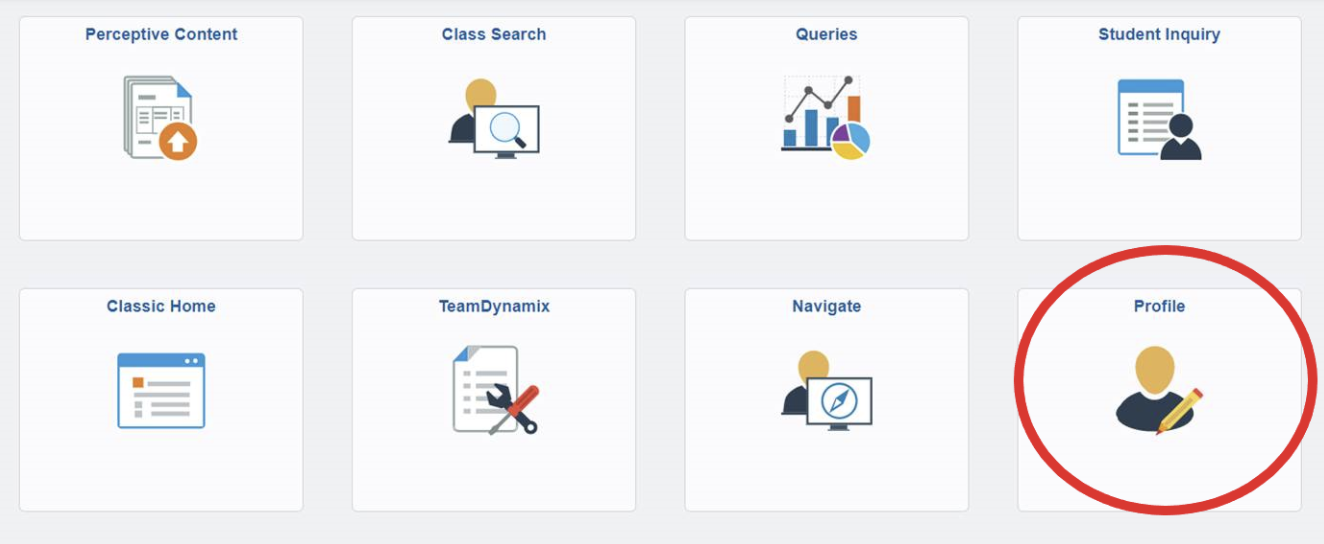
-
Option 3 - Personal Email Push Notification
The Alternative Email Method will require a code sent to a personal email address (not your email.vccs.edu address). The user then inputs the code on the MyReynolds login screen and is granted access. Your preferred email in the Student Information System (SIS) will be considered first and override other addresses. Please be sure your preferred email is up to date in SIS before enrolling in this method. If you need to check or update your preferred email, follow the steps listed above to access SIS.
If you are enrolled in only non-credit classes, the email will be sent to the alternative address in the WES system. - Option 4 - TOTP (Time-Based One-Time Passcode)
The TOTP option will allow you to use an authenticator app such as Google Authenticator or Microsoft Authenticator to scan a QR code that will be generated on the MyReynolds login page to link your account into the app. The app will then generate a randomized passcode every 30-60 seconds. -
Option 5 - FIDO key
The FIDO key is a physical device that plugs into the USB drive on your computer. Use this method if you don't have a smartphone or a cell phone, or no other authentication method works for you to login to your account. The college will provide this device to you by filling out this request form.
After completing the above form, please give the library two business days to be notified of your need for a FIDO key. After two business days, you may go to the library at the Parham Road Campus, Downtown Campus, or Goochland Campus to get your FIDO key.
-
Students who need help setting up MFA
If you experience difficulties setting up your MFA, contact the Reynolds Information Center at (804) 371-3000 (open Mondays, Tuesdays, Thursdays, and Fridays - 8:30am to 5:00pm; Wednesdays - 8:30 a.m. to 6:00 p.m.).
